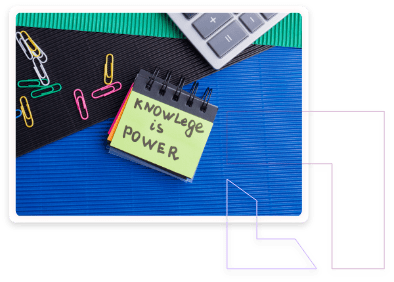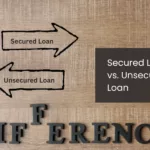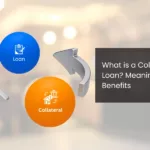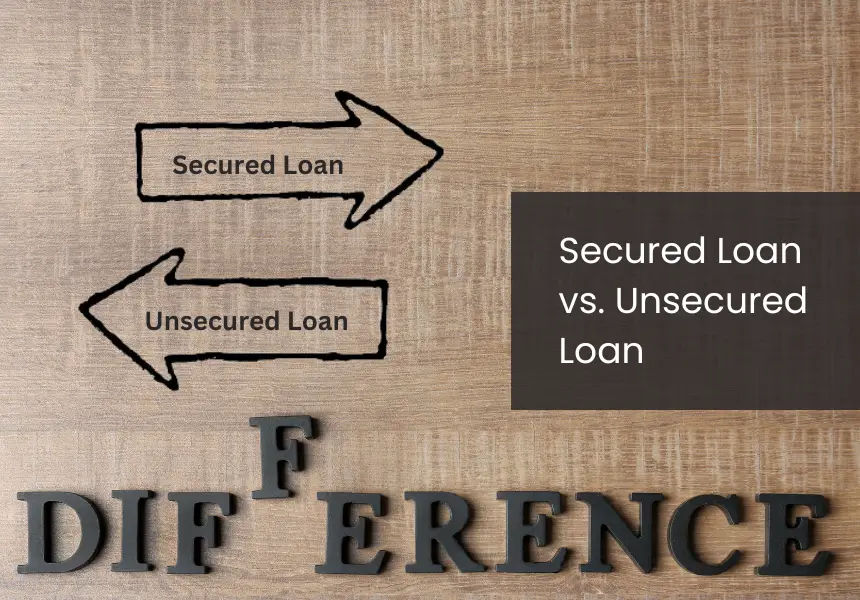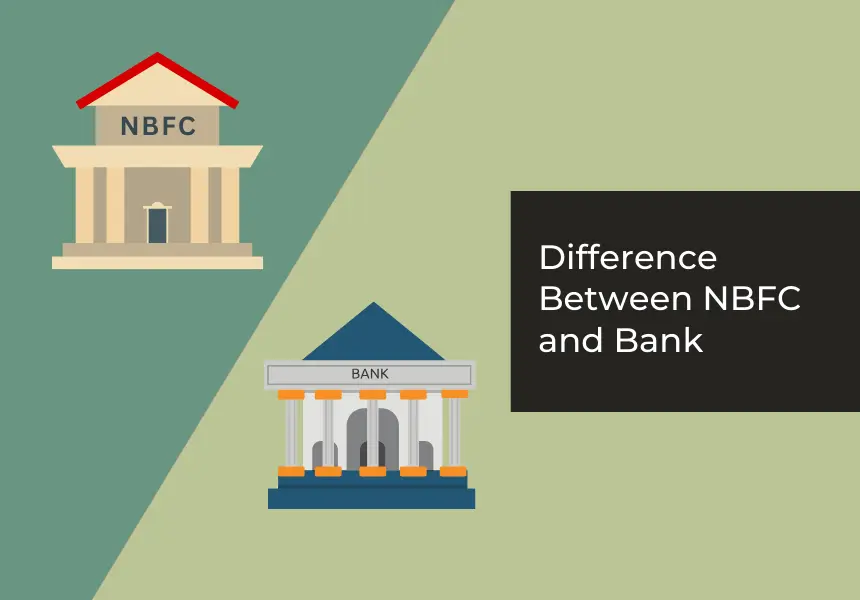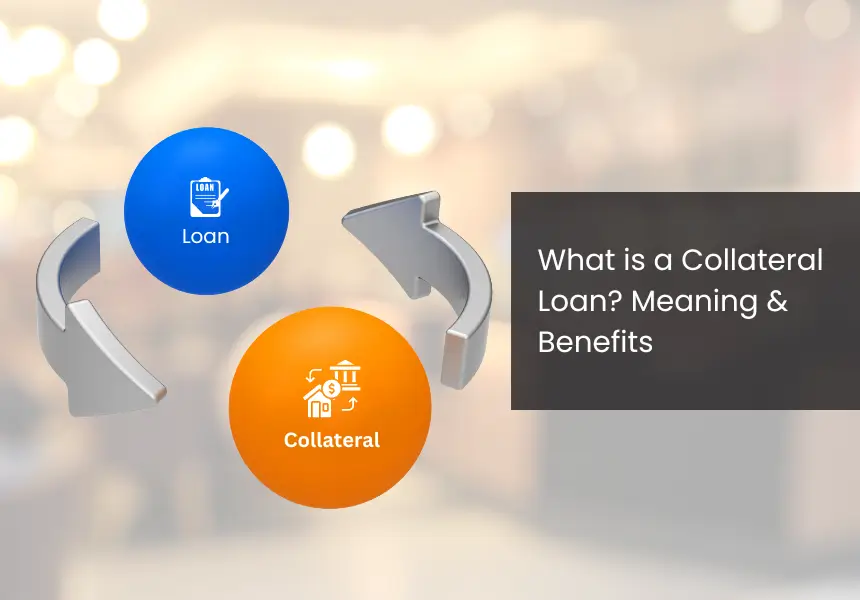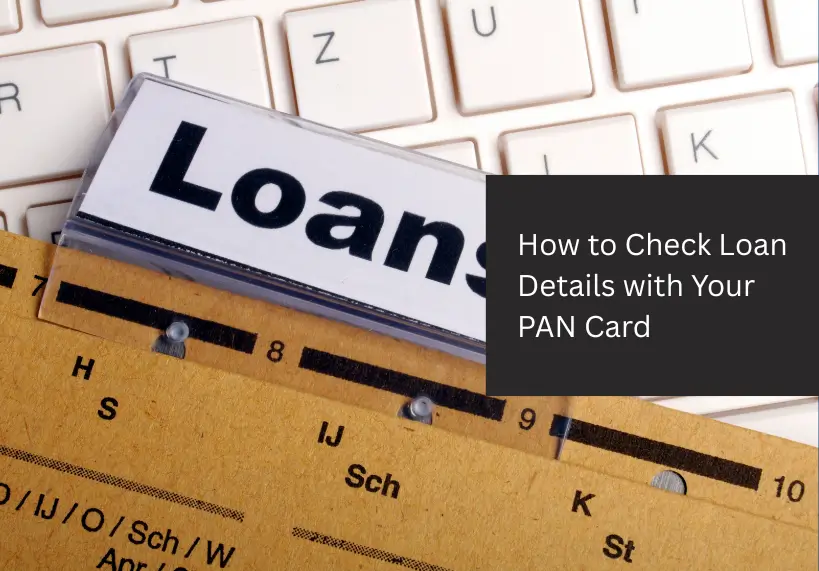
Ever wondered if there’s an easy way to check all your active loans in one place? Your PAN card can do just that.
While most people see PAN as just a tax ID, it actually holds the key to your entire credit history. From personal loans to credit cards, every loan you’ve taken is linked to your PAN.
Whether you’re managing multiple EMIs, planning your finances, or simply curious about your credit status, checking your loan details by PAN number is a smart move.
In this article, we’ll show you step-by-step ways to check all your loan details using your PAN number through credit bureaus, fintech apps, and more.
How to Check Loan Details on PAN Card through Bureaus?
Your PAN card links all your financial activities, including loans and credit cards, making it easy for you to check your active loans using your PAN through credit bureaus. Here’s how:
1. Through CIBIL
CIBIL provides detailed credit reports that reflect your active loans and repayment history. To check your report:
- Visit the official CIBIL website.
- Select the option to get your free credit score and report.
- Enter your details like PAN, name, date of birth, and contact information.
- Complete the OTP verification process.
Once logged in, your dashboard will display your CIBIL score, loan accounts, outstanding amounts, and repayment status.
2. Through Experian
Experian also allows you to view your credit report using your PAN. Here’s how:
- Visit Experian’s official website and click on ‘Get Credit Report’.
- Enter your mobile number and verify it with the OTP sent to you.
- Fill in your PAN, name, date of birth, and other required details.
After successful verification, you can access your credit report, which includes your loan details, credit history, and repayment records.
3. Through Equifax
Equifax maintains a record of your credit activities, which can be accessed by:
- Visiting the Equifax website and signing up or logging in.
- Providing your PAN and other personal details, such as address and date of birth.
You can then request your credit report, which will list your current loans, outstanding dues, and payment history.
4. Through CRIF High Mark
CRIF High Mark offers credit reports that include loan and credit information linked to your PAN. Here’s what you need to do:
- Visit the CRIF High Mark website and choose the credit report option.
- Enter your details, including PAN, name, mobile number, and address.
- Complete the identity verification step by answering security questions related to your credit history.
Once verified, you can download your credit report containing information about all active loans, balances, and repayment records.
Most credit bureaus allow you to download one free credit report per year. You can also raise disputes if you notice any errors in your report.
How to Check Loan Details Directly From the Lender?
If you wish to get precise and up-to-date information about all active loans on your PAN card, checking directly with the lender is one of the most reliable methods. Here’s how you can do it:
1. Through Net Banking or a Mobile App
Many lenders, including banks and NBFCs, provide digital platforms where you can easily check your loan details. Here’s how:
- Log in to your lender’s net banking portal or official loan app.
- Use your registered credentials and complete any required verification (such as PAN or OTP).
- Navigate to the ‘Loans’ or ‘Credit’ section.
You’ll find details of your active loans, including outstanding balance, EMI schedule, interest rate, and repayment history.
2. Via the Lender’s Official Website
Some lenders allow borrowers to check loan details directly on their websites. You may need to:
- Register using your PAN, date of birth, loan account number, or other KYC details.
- Verify your identity through OTP or security questions.
Once logged in, you can view your loan status, repayment schedule, and other key details.
3. By Contacting Customer Support
If online access isn’t available or you need assistance, you can contact the lender’s customer care team by phone, email, or in person at a branch. Most commonly, you’ll be asked to provide:
- PAN card number
- Loan account number
- Registered mobile number or email
- Additional ID proof, if required
Once your identity is verified, the lender can share complete details regarding your active loans, outstanding dues, EMIs, and repayment status.
4. Through Loan Statements
Loan account statements, either in physical form or through email, also contain complete information about your loan. These statements usually include:
- Outstanding loan amount
- EMI due dates
- Interest rates
- Payment history
If you don’t receive regular statements, you can request them directly from your lender.
How to Check My Active Loan Details Through FinTech Applications?
Fintech apps have made it simpler than ever to track your financial activities, including active loans. Many of these apps work with credit bureaus and banks to give you access to check all your loan details in simple steps.
Here’s how you can check your loan details using a fintech app:
1. Download a Trusted App
Start by installing a reliable RBI-registered fintech app that offers credit report or loan tracking services. Popular apps in India include those that specialise in payments, credit monitoring, or personal finance management.
2. Register and Verify Your Details
Once the app is installed:
- Create an account by entering your KYC details, including your PAN card number.
- Complete the verification process, which may include OTP authentication or linking your email and mobile number.
3. Link Your PAN Card
After registering, you’ll be asked to link your PAN card to access credit information. This step allows the app to fetch your loan details from partnered credit bureaus.
4. View Loan Information
Once your PAN is linked, you can easily:
- Check your active loans
- View outstanding balances, EMIs, and repayment schedules
- Monitor your credit score and other financial details
Benefits of Checking Loan Details By PAN Number?
Keeping track of your loan details using your PAN can help you stay in control of your finances. Below are some of its benefits:
- You can track your exact loan obligations to plan your budget and expenses better.
- You can stay updated on repayment dates to avoid penalties and defaults.
- It helps in quickly detecting any mistakes or incorrect loan entries and correcting them.
- You can easily identify any unauthorised loans linked to your PAN and take immediate action.
- It ensures that you avoid legal or tax issues by keeping your loan records accurate and updated.
Summary
Keeping track of your active loans is essential for maintaining good financial health, and your PAN card makes it easy to do so. By linking all your credit activities, your PAN allows you to quickly check your loan status, outstanding amounts, EMIs, and repayment history through credit bureaus and trusted fintech apps.
Regularly reviewing your loan details not only helps you avoid missed payments but also protects you from errors or fraud. Plus, it enables smarter budgeting and keeps your credit score in check.
Looking for a hassle-free way to handle your loans?
LoanTap offers easy-to-manage personal loans with flexible repayment options, minimal paperwork, and complete transparency.
Check your eligibility and apply today with just your PAN and basic details – it’s that simple!
Frequently Asked Questions
What loan details can I check using my PAN number?
You can check details such as your active loans, outstanding balances, repayment schedules, credit card dues, loan tenure, EMI history, and your overall credit score all linked to your PAN number.
How often should I check all my loan details?
It’s advisable to check your loan details at least once every 3 to 6 months to stay updated on repayments, credit score, and any errors.
Can I check past (closed) loan details using my PAN?
Yes, your credit report includes details of both active and closed loans, along with the repayment history of each.
Is there a fee to check my loan details through the credit bureaus?
Many credit bureaus offer one free credit report per year. For additional reports, a nominal fee may apply depending on the bureau’s policy.
How can I correct the incorrect loan details linked to my PAN?
You can raise a dispute with the concerned credit bureau or lender, providing supporting documents to correct any errors in your loan records.
How to check all my loan details?
Simply fetch your credit report using your PAN to view all your active loan details in one place.